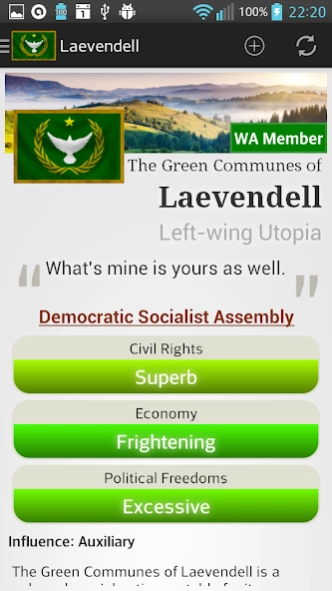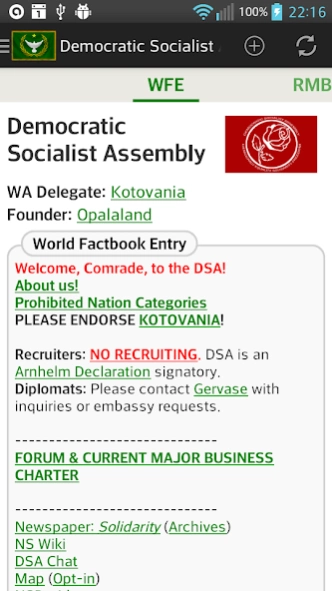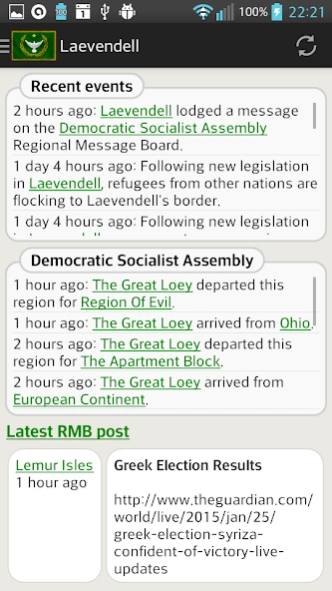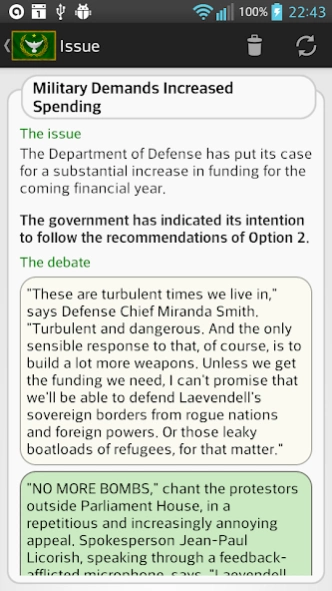NSDroid 1.11.2
Continue to app
Free Version
Publisher Description
NSDroid - Take NationStates in your own hands! Access your nation on the go with NSDroid!
--- PLEASE NOTE THAT YOU CANNOT CREATE A NATION THROUGH THIS APP, IT IS ONLY A FRONT-END TO NATIONSTATES.NET ---
NSDroid is an Android app for the game NationStates (www.nationstates.net).
Currently supported functions include:
* An overview of recent events in your nation and region, as well as the last RMB message
* General information on your nation and other nations, including charts for People, Government and Economy
* See and answer issues for your nation (previous issue choices done in the app are marked)
* General information on your region and other regions, including World Factbook Entry
* Read and post to your Regional Message Board
* Information from the World Assembly and the possibility to vote on proposals
* Regional officers listed
* Embassies for each region, including invitations, requests etc.
* Move between regions
* Intra-app links for nations, regions and RMB's
* Automatic updating of your region's RMB with a message for when there are new messages (recommended setting (if on) of at least 30 minutes)
* Access your dossier to keep track of other nations and regions
* Keep track of your puppets with a nations list
* Read news from nationstates.net
Interface available in:
* English
* Spanish
Note that this is an unofficial app - do not contact NationStates developers or moderators about any problems you might have with it.
If you have any suggestions or bug reports, please add them to the NS forum thread here: http://forum.nationstates.net/viewtopic.php?f=15&t=222732
PLEASE NOTE THAT THIS APP IS A FREE AND OPEN SOURCE HOBBY PROJECT THAT CANNOT BE REGULARLY UPDATED.
MIT-license, code available at https://github.com/Limewood/NSDroid.
About NSDroid
NSDroid is a free app for Android published in the Simulation list of apps, part of Games & Entertainment.
The company that develops NSDroid is Limewood Media. The latest version released by its developer is 1.11.2.
To install NSDroid on your Android device, just click the green Continue To App button above to start the installation process. The app is listed on our website since 2022-10-25 and was downloaded 5 times. We have already checked if the download link is safe, however for your own protection we recommend that you scan the downloaded app with your antivirus. Your antivirus may detect the NSDroid as malware as malware if the download link to com.limewoodmedia.nsdroid is broken.
How to install NSDroid on your Android device:
- Click on the Continue To App button on our website. This will redirect you to Google Play.
- Once the NSDroid is shown in the Google Play listing of your Android device, you can start its download and installation. Tap on the Install button located below the search bar and to the right of the app icon.
- A pop-up window with the permissions required by NSDroid will be shown. Click on Accept to continue the process.
- NSDroid will be downloaded onto your device, displaying a progress. Once the download completes, the installation will start and you'll get a notification after the installation is finished.